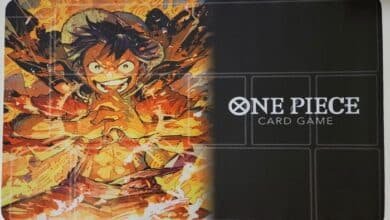Introduction
QEMU (Quick Emulator) TCG (Tiny Code Generator) is an integral component of QEMU, an open-source software that performs hardware virtualization. QEMU TCG enables the emulation of various hardware platforms, making it possible to run multiple operating systems on a single physical host. This capability is especially beneficial for developers, testers, and IT professionals who need to create and manage virtual environments.
What is QEMU TCG?
QEMU TCG serves as the backbone for translating guest CPU instructions into host CPU instructions, enabling the execution of guest code on the host machine. This translation is done on-the-fly, making QEMU TCG an essential tool for dynamic binary translation and cross-platform compatibility.
The Architecture of QEMU TCG
The architecture of QEMU TCG is designed to be highly modular and flexible. It supports a wide range of CPU architectures, from x86, x86_64, ARM, PowerPC, and more. The modular design allows QEMU TCG to rapidly adapt to new hardware architectures, which is crucial in today’s fast-evolving tech landscape.
How QEMU TCG Enhances Emulation Performance
QEMU TCG optimizes emulation performance through just-in-time compilation (JIT) techniques. These techniques compile binary code sequences during runtime, which reduces the overhead of interpreting instructions. This process significantly speeds up emulation, making QEMU TCG an efficient solution for developers working with multiple hardware platforms.
QEMU TCG vs. KVM
While QEMU TCG is focused on emulation, Kernel-based Virtual Machine (KVM) is used for virtualization. KVM allows QEMU to run applications at near-native speeds by leveraging CPU extensions. However, QEMU TCG is indispensable when direct hardware compatibility is necessary, especially in systems that do not support KVM.
Setting Up QEMU TCG on Various Operating Systems
Setting up QEMU TCG varies slightly across different operating systems. For Linux, QEMU TCG can be installed via the package manager. On Windows, QEMU TCG requires additional setup like Cygwin or WSL for optimal performance. Each setup ensures that QEMU TCG runs efficiently, maintaining compatibility across different systems.
Common Use Cases of QEMU TCG
QEMU TCG is widely used in software development, testing, and educational environments. It allows developers to test software on multiple hardware configurations without the need for physical devices. Additionally, QEMU TCG is invaluable in academic settings where students learn about operating systems and computer architecture.
Integrating QEMU TCG with Other Tools
Integration with other development tools enhances QEMU TCG’s functionality. For instance, connecting QEMU TCG with networking tools or debuggers like GDB allows for detailed analysis and troubleshooting of emulated environments, providing a robust development and testing platform.
Best Practices for Using QEMU TCG
To maximize the benefits of QEMU TCG, it’s important to follow best practices. These include optimizing the configuration settings, regularly updating to the latest version, and utilizing caching techniques to improve performance. By adhering to these practices, users can ensure stable and efficient emulation environments.
Troubleshooting Common Issues in QEMU TCG
Common issues in QEMU TCG often relate to compatibility and performance. Troubleshooting these issues typically involves checking the emulated environment’s configuration, ensuring proper installation of necessary dependencies, and consulting the extensive QEMU community forums for guidance.
The Future of QEMU TCG
The future of QEMU TCG looks promising, with ongoing developments aimed at improving performance and expanding architecture support. As hardware continues to evolve, QEMU TCG’s adaptability will be crucial. The QEMU project regularly updates TCG to handle new computational challenges and hardware innovations.
Conclusion
QEMU TCG is a powerful tool for emulation that supports a wide range of hardware architectures. Its ability to provide a stable, flexible, and high-performance environment makes it an essential technology for developers, testers, and IT professionals worldwide. As technology advances, the role of QEMU TCG will undoubtedly become more significant in testing and development processes across different platforms.
FAQs
1. What is the difference between QEMU and QEMU TCG?
QEMU is the overall software that provides hardware emulation, while QEMU TCG (Tiny Code Generator) specifically refers to the component that translates guest CPU instructions to host CPU instructions.
2. Can QEMU TCG run without KVM?
Yes, QEMU TCG can run independently of KVM, focusing solely on emulation rather than virtualization. This is useful in systems where KVM is not supported or available.
3. What are the system requirements for running QEMU TCG?
The system requirements for QEMU TCG vary depending on the emulated architecture but generally include a modern processor with at least 2GB of RAM and sufficient storage for the virtual disk images.
4. How do I update QEMU TCG?
Updating QEMU TCG involves downloading the latest version from the official QEMU project website or using the package manager in Linux to fetch the latest updates.
5. Where can I find resources and community support for QEMU TCG?
The QEMU official website, community forums, and mailing lists are excellent resources for finding support and discussing QEMU TCG with other users and developers.